Appearance
VitePress 在生产静态站点时,快速且功能很强大,但作为静态站点,没有评论功能。网上有很多无后端评论系统,比如 Gitalk、Utterances 等,这些评论系统都是基于 GitHub Issue。Issue 本意是用来记录错误问题的,作为评论存储有点不妥。Giscus 受 Utterances 启发,利用 GitHub Discussions 实现的评论存储,更符合评论的本意。
本文就介绍下用 Giscus 为 VitePress 添加评论功能。
在仓库的 Settings -> General -> Features -> Discussions 中开启 Discussions 功能
Settings
General
Features
Discussions
按照 GitHub OAuth 流程授权 giscus app,授权需要评论的仓库
打开 Giscus,输入仓库名,获取配置信息
选择 Discussions 分类
自动获得到配置文件,主要是需要获得 repo-id category-id
repo-id
category-id
在 .vitepress/theme/components 目录下新建 GiscusComment.vue 文件,内容如下:
.vitepress/theme/components
GiscusComment.vue
<template> <div style="margin-top: 24px"> <Giscus id="comments" repo="haovei/site" repoid="R_kgDOIN2Meg" category="General" categoryid="DIC_kwDOIN2Mes4CenDn" mapping="pathname" term="Welcome to giscus!" reactionsenabled="1" emitmetadata="0" inputposition="top" loading="lazy" :theme="isDark ? 'dark' : 'light'" :key="route.path" ></Giscus> </div> </template> <script setup> import Giscus from '@giscus/vue'; import { useRoute, useData } from 'vitepress'; const route = useRoute(); const { isDark } = useData(); </script>
:key="route.path"
:theme
在 .vitepress/theme/index.ts 中引入 GiscusComment 组件
.vitepress/theme/index.ts
import { h } from 'vue'; import Theme from 'vitepress/theme'; import GiscusComment from './components/GiscusComment.vue'; export default { ...Theme, Layout() { return h(Theme.Layout, null, { 'doc-after': () => h(GiscusComment), }); }, };
VitePress 很好的一个地方是有很多 Slot, doc-after 就是一个 Slot,用于在文档内容后插入内容。
VitePress
Slot
doc-after
配置完就可以在 VitePress 文档中看到评论功能了。如下显示:
给 VitePress 添加评论功能
VitePress 在生产静态站点时,快速且功能很强大,但作为静态站点,没有评论功能。网上有很多无后端评论系统,比如 Gitalk、Utterances 等,这些评论系统都是基于 GitHub Issue。Issue 本意是用来记录错误问题的,作为评论存储有点不妥。Giscus 受 Utterances 启发,利用 GitHub Discussions 实现的评论存储,更符合评论的本意。
本文就介绍下用 Giscus 为 VitePress 添加评论功能。
一. Giscus 特点
二. 使用 Giscus
2.1 开启仓库的 Github Discussions
在仓库的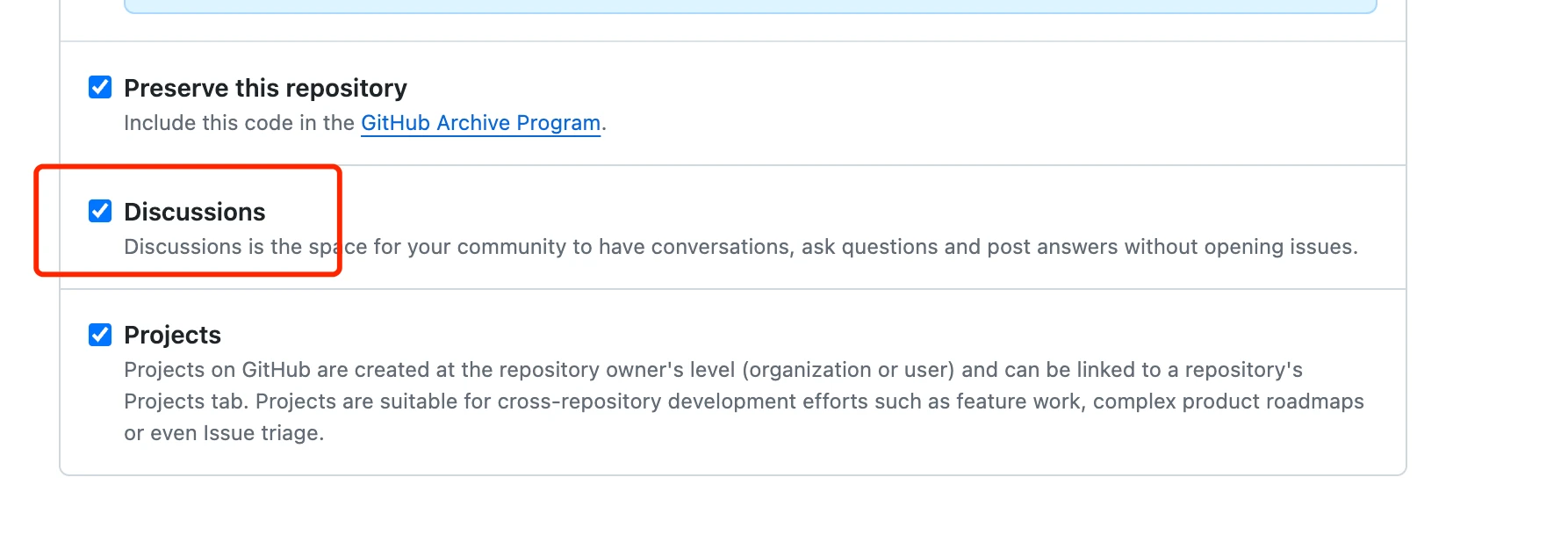
Settings->General->Features->Discussions中开启 Discussions 功能2.2 Github 仓库安装 Giscus app
按照 GitHub OAuth 流程授权 giscus app,授权需要评论的仓库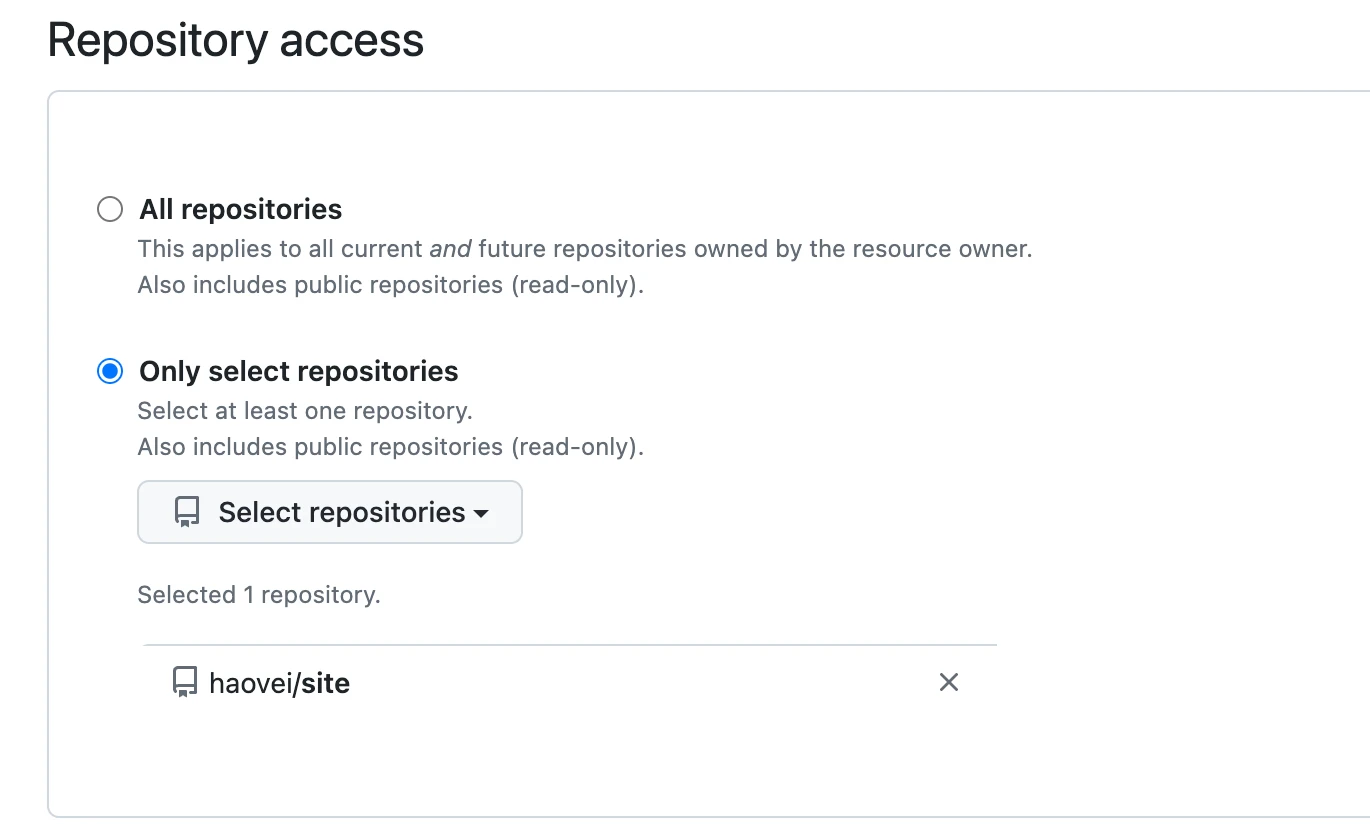
2.3 获取 Giscus 配置
打开 Giscus,输入仓库名,获取配置信息
选择 Discussions 分类
自动获得到配置文件,主要是需要获得
repo-idcategory-id三. VitePress 配置
3.1 加 Giscus 配置组件
在
.vitepress/theme/components目录下新建GiscusComment.vue文件,内容如下::key="route.path"用于刷新评论组件,保证每个页面都有独立的评论。:theme用于根据页面主题切换评论主题。3.2 引入 GiscusComment 组件
在
.vitepress/theme/index.ts中引入 GiscusComment 组件VitePress很好的一个地方是有很多Slot,doc-after就是一个Slot,用于在文档内容后插入内容。四. 完成 🎉
配置完就可以在 VitePress 文档中看到评论功能了。如下显示: